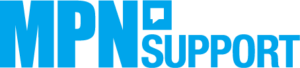Willkommen im MPN Support Center. Wie können wir Ihnen helfen?
Neues Produkt anlegen
Wenn Sie ein neues Produkt anlegen möchten, dann klicken Sie bitte auf “Neues Produkt anlegen” links über der Produktübersicht.
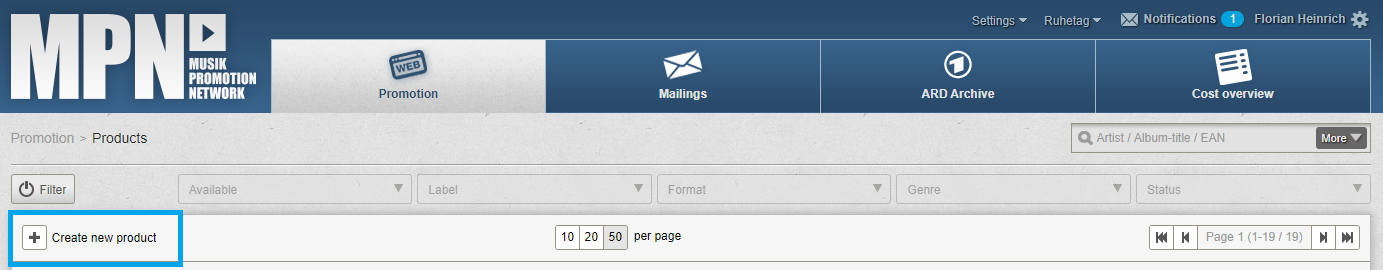
Es öffnet sich eine leere Maske.
Schritt 1: Bitte füllen Sie mindestens alle mit einem gelben „i“ gekennzeichneten Felder aus:
- Label code (LC) / label name
- Artist – Name of the artist
- Title – Title of the product
- Genre – Selection via Genre browser
- Release – Release-Date of the CD or product
- Airdate– Date from which the titles can be played
- Format – Selection of the media format
- Artist’s origin – National or international artist
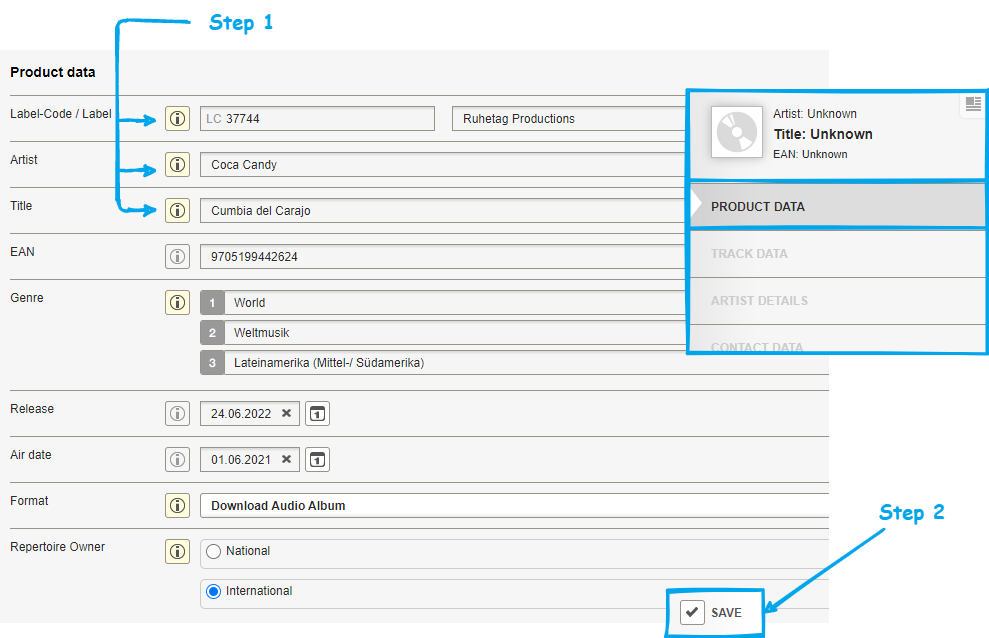
Schritt 2: Speichern. Es öffnen sich weitere Menüpunkte auf der rechten Seite, mit denen das Produkt vervollständigt werden kann.
Label code
As billing between ARD and GVL is facilitated via the label code, a label code is recommended at all times. Otherwise one runs the risk that, for this reason, the product will not be noticed by some broadcasters.
Should a label code not be at hand „99999“ can be entered for a transitional period. Please remember to change this as soon as the new label code is available.