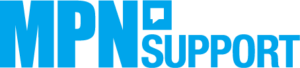Welcome to MPN support. How can we help?
Notepad
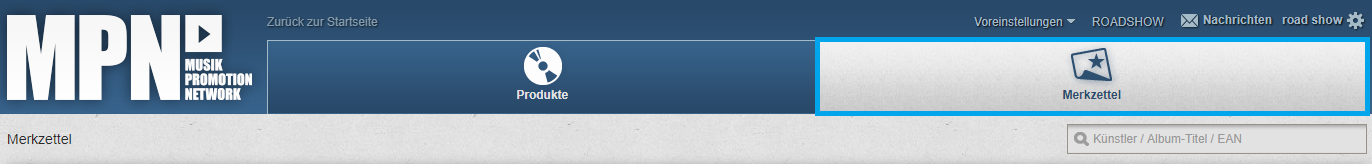
With the notepad, you have the option of compiling your own individual playlist. This way you can keep track of products you don’t want to lose sight of. If you add a track to your notepad, it remains stored here for future sessions until you remove it again.
And this is how the notepad works:
- Click on the star next to the product in the product overview or next to the track on the product detail page.
- Create a new notepad or click on the plus sign for an existing notepad, such as the “Shared Notepad”.
- Done.