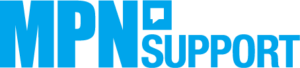Welcome to MPN support. How can we help?
Filtering and sorting options
Filters show MPN products appropriate to the filter criteria set. You will find this filter via product overview.
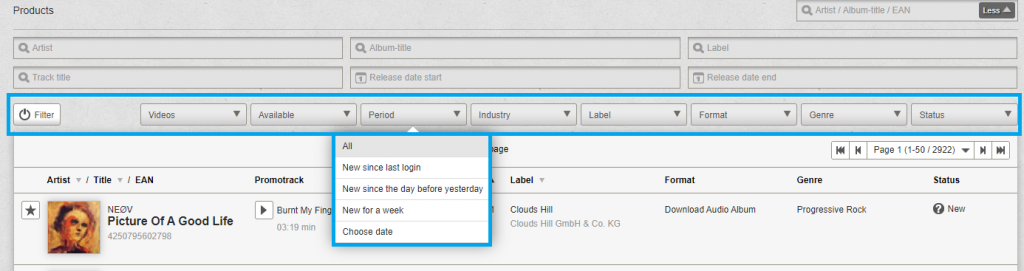
When a filter has been selected the button will be highlighted in color. A combination of various filters is also possible. To change a filter setting, choose the filter and make a new setting.
Filter
Should a product not be visible, it may be because you have set a filter that is inappropriate to the product. Active filters can be identified by their colored highlighting. Through deselecting “filter activated” in the checkbox the filter is deleted.
| A sorting of the list is also possible. You can do this by going to artist (ascending/descending), title (ascending/descending), release date (ascending/descending) and label (ascending/descending). |