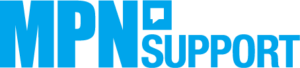Welcome to MPN support. How can we help?
Book a newsletter
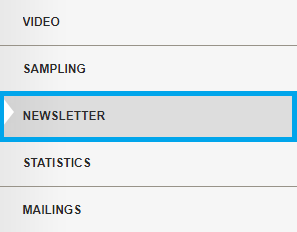
To book the newsletter, go to product menu and click on “email newsletter”. Select the desired day and the booking category (see price list). Should you choose a standard booking, you have nothing further to do. If you wish to book a premium placement, please insert a promo text of 140 characters maximum. If you decide upon having a preview, do not forget to make the product fully available on MPN. In this instance a sampling must not be active. The preview will then appear in the Newsletter a week before the desired premium or standard booking.
Booking for the Newsletter can be carried out by Sunday at 23:59 at the very latest. The costs for the Newsletter booking are recorded, for organisational reasons on the Tuesday. A booking cancellation is only possible through the MPN Team.